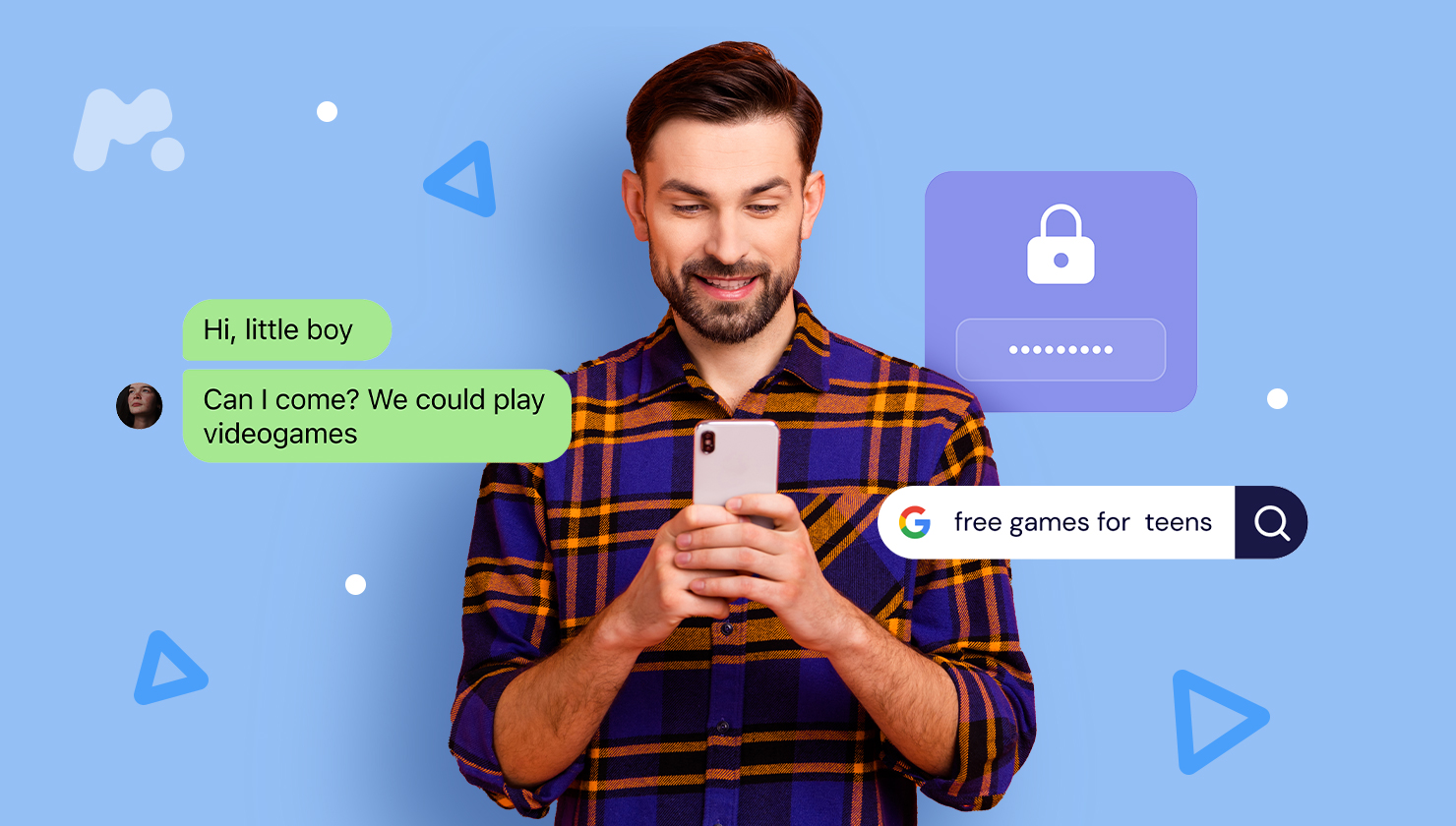What is the best keylogger for Windows?
Elite Keylogger offers a solid basic feature pack: keystrokes (including passwords) and the clipboard tracking, screenshots, recording all visited websites, running applications, emails and social media chats monitoring. If you are tired of all the bells and whistles and want a simple basic keylogger, Revealer Keylogger PRO is your choice.
What is the best free Remote Access Software for Windows?
Remote Utilities is a free remote access program with some really great features. It works by pairing two remote computers together with an Internet ID. Control a total of 10 computers with this program. Install Host on a Windows computer to gain permanent access to it.
What is a remote keylogger and how to use it?
A remote keylogger will record these keystrokes and send them to a remote location where you can view them. Typically you will use a keylogger to get passwords for someone’s email or their facebook account. Why? Most of the time it is because you think our spouse is cheating on you.
How can I monitor a computer using all in one keylogger?
If the computer you are monitoring has a webcam, All In One Keylogger can use it to record sounds in the room or snap images, turning the computer into a simple security system. The program offers a variety of convenient ways of log delivery: by email, FTP, LAN or copying collected data to a USB drive.

Can I send a keylogger to another computer?
Attach it as an email and send it. This is the only way to get a keylogger onto a computer if you have no access to it via a network or a direct line to it via the Internet through remote control software. You can attach the program just like any other email attachment.
What is the best way to remotely access a computer?
How to use Remote DesktopSet up the PC you want to connect to so it allows remote connections: Make sure you have Windows 11 Pro. ... Use Remote Desktop to connect to the PC you set up: On your local Windows PC: In the search box on the taskbar, type Remote Desktop Connection, and then select Remote Desktop Connection.
What is a remote keylogger?
A keylogger, sometimes called a keystroke logger or keyboard capture, is a type of surveillance technology used to monitor and record each keystroke on a specific computer. Keylogger software is also available for use on smartphones, such as the Apple iPhone and Android devices.
How can I see someone else's computer screen?
6 Best Screen Sharing Apps to Remote Connect to Any PCTeamViewer. There is no list of screen sharing apps that wouldn't have TeamViewer at the very top of the list. ... Windows Quick Assist. ... Skype. ... Join.Me. ... Screenleap. ... CrankWheel.
Which is better AnyDesk or TeamViewer?
Which is better: AnyDesk or TeamViewer? Both tools offer a user-friendly and fluid UI, as well as excellent performance. While AnyDesk provides built-in navigation and quick command options, TeamViewer boasts a variety of communication tools, making it the better choice for sharing smaller files.
Is RemotePC better than TeamViewer?
RemotePC has 145 reviews and a rating of 4.54 / 5 stars vs TeamViewer which has 10466 reviews and a rating of 4.63 / 5 stars. Compare the similarities and differences between software options with real user reviews focused on features, ease of use, customer service, and value for money.
Does keylogger work on remote desktop?
Remote Keylogger for Android PcTattletlae also works on Android. You do not need to root the Android device like most other solutions.
Is there a WiFi keylogger?
WiFi keylogger AirDrive WiFi Pro is dedicated for professionals and amateurs. This small device enables reading logs via WiFi network and via the existing access point. It combines functionality and reliability and provides you possibility to freely save all characters typed on USB keyboards.
Can TeamViewer record keystrokes?
TeamViewer can send key combinations, but cannot record any keystrokes.
Which of the following software is used to control someone else's computer screen remotely?
TeamViewer: The Remote Desktop Software.
How can I remotely access another computer for free?
10 Best Free Remote Desktop Tools You Should KnowTeamViewer. Available in premium and free versions, TeamViewer is quite an impressive online collaboration tool used for virtual meetings and sharing presentations. ... Splashtop. ... Chrome Remote Desktop. ... Microsoft Remote Desktop. ... TightVNC. ... Mikogo. ... LogMeIn. ... pcAnywhere.More items...
How can I access other computers on my network?
In the Windows search box, search for and open View network computers and devices. The Network window opens and displays computers and devices detected on the network. Double-click the name of the computer or device you want to access. If prompted, enter the user name and password to connect to the computer or device.
How can I remotely access my computer from anywhere?
Just follow these steps:On the computer you want to access remotely, click the Start menu and search for "allow remote access". ... On your remote computer, go to the Start button and search for "Remote Desktop". ... Click "Connect." Log in with the username and password you use on your home computer to gain access.
How can I remotely access my computer for free?
10 Best Free Remote Desktop Tools You Should KnowTeamViewer. Available in premium and free versions, TeamViewer is quite an impressive online collaboration tool used for virtual meetings and sharing presentations. ... Splashtop. ... Chrome Remote Desktop. ... Microsoft Remote Desktop. ... TightVNC. ... Mikogo. ... LogMeIn. ... pcAnywhere.More items...
Can you remote access a computer that is off?
In combination with remote access software, it is a breeze to set up and use, to connect to your remote computer from anywhere even if it is powered off, in hibernation (Windows) or sleep (Mac) mode.
How can I remotely access another computer using IP address?
Once you've set up the target PC to allow access and have the IP address, you can move to the remote computer. On it, open the Start Menu, start typing “Remote Desktop” and select Remote Desktop Connection when it appears in the search results. Then in the box that appears type the IP address and click Connect.
What is remote keylogger?
Keyloggers are apps that secretly read keystrokes when you type them out. A remote keylogger will record these keystrokes and send them to a remote location where you can view them. Typically you will use a keylogger ...
How to install remote keylogger?
The right way to install a remote keylogger is to get physical access to their device. If it’s android just wait until they are sleeping. You will only need a few minutes to load the remote keylogger on their phone. Same with Windows PCs. Just wait until they are at work, school, or away for a few minutes.
What is the advantage of Elite Keylogger?
Elite Keylogger for Windows. Perhaps, the main advantage of Elite Keylogger is its invisibility. The program can hide itself from the lists of running processes, installed applications, the Start menu and anywhere else. 0 reactions.
What is an all in one keylogger?
All In One Keylogger is indeed one of the most fully-featured keyloggers on the market today . It works as an invisible ninja, collecting keystrokes, screenshots, visited websites, sent and received messages in social media chats, printer tasks, change of files and folders directories and more.
Why are keyloggers hunted?
Due to their ability to collect sensitive data, keyloggers are hunted by the antivirus and anti-keylogger software. Most powerful keyloggers can boast of algorithms able to bypass those, but in fact, these algorithms only make them the primary target for anti-spyware programs. Besides, most antiviruses may block any attempt to remotely install ...
What is the Homeguard Activity Monitor app?
Besides, HomeGuard Activity Monitor has an advanced content filtering feature that allows blocking websites based on content, not only names.
What can clever control do?
The software tracks almost every aspect of the computer activity. Besides, you can monitor the user's actions outside the computer - Clever Control can stream live or make video and sound recordings from the user's webcam.
Do people who don't use computers have keyloggers?
Nowadays, only those who don't use computers have never heard of keyloggers. Initially developed as software for stealing passwords and other sensitive data, now keyloggers have turned into comprehensive tools for parental and employee monitoring or solutions for someone who wants to know how their computer is used in their absence.
Is clever control a keylogger?
Of course, Clever Control is not limited to corporate goals - it can also be easily used as a keylogger for personal purposes. However, it is rather costly and thus less available. But if you want to throw in a few extra bucks for such rich functionality, you won't be disappointed.
What Is Remote Access Software?
Remote access software lets one computer view or control another computer, not merely across a network, but from anywhere in the world. You might use it to log into your customers' computers and show them how to run a program, or sort out their technical troubles. Or you can even use it to invite friends or clients to view your desktop while you run a demo for them. You can use the screen as a temporary whiteboard, drawing lines and circles that help friends or clients understand what you're doing on your machine or theirs.
What is remote PC?
RemotePC is one of the best low-frills remote-access apps, offering identical features on PCs and Macs, fast performance, and a minimal, but intuitive, interface .
What is Logmein software?
LogMeIn is a solid, straightforward remote access and file-sharing software that's suitable for personal or corporate use .
What is GoToMyPC?
GoToMyPC is a mature, easy-to-use remote access software with the best available balance between features and ease of use. Unless you need support for Linux or enterprise-level operating systems, this is the app you want.
Does GoToMyPC work with TeamViewer?
GoToMyPC and LogMeIn add the ability to drag and drop files between the local desktop and the viewer window that displays the desktop of the remote machine, but this feature works only when connecting to and from Windows computers. TeamViewer has a FileBox window into which you can drag files that will be accessible to both machines. LogMeIn, TeamViewer, and VNC Connect include whiteboard features for drawing lines in the viewer. For more on each remote access apps individual features, see the individual reviews, which are linked to below.
What is the easiest program to use for remote access?
AeroAdmin is probably the easiest program to use for free remote access. There are hardly any settings, and everything is quick and to the point, which is perfect for spontaneous support.
How to access remote computer?
There are a couple of ways to access the remote computer. If you logged in to your account in the host program, then you have permanent access which means you can visit the link below to log in to the same account in a web browser to access the other computer.
How to enable remote desktop access to a computer?
To enable connections to a computer with Windows Remote Desktop, you must open the System Properties settings (accessible via Settings (W11) or Control Panel) and allow remote connections via a particular Windows user.
How does remote utility work?
It works by pairing two remote computers together with an Internet ID. Control a total of 10 computers with Remote Utilities.
What is the other program in a host?
The other program, called Viewer, is installed for the client to connect to the host. Once the host computer has produced an ID, the client should enter it from the Connect by ID option in the Connection menu to establish a remote connection to the other computer.
What is the name of the program that allows you to access a Windows computer without installing anything?
Install a portion of Remote Utilities called Host on a Windows computer to gain permanent access to it. Or o just run Agent, which provides spontaneous support without installing anything—it can even be launched from a flash drive.
Can you run DWAgent on your own computer?
The host has two options: download the DWAgent, and then run it for on-demand, one-time access (great for tech support), or install it for permanent remote access (ideal if it's your own computer).
What is a keylogger?
A keylogger could either be a software program or a hardware device used for logging all the keystrokes made by the target computer or mobile phone. These apps are undetectable as these work in the stealth mode. It secretly captures all the keys pressed by the individual and presents it to you. One can record almost everything being types, either passwords, credit card number, messages, and whatnot. Once the data is collected, it is stored on the server for users to access it. There are many free keyloggers as well as the paid ones available for users. The paid version includes much more features apart from the keylogger. These are more of monitoring apps that collects more information than just the keystrokes.
Why do we need keyloggers?
But why do we even need these? The question is very obvious. The first thing that comes to mind after learning about these keyloggers is hacking. And, as we all know, hacking is not something one would like to play with. But there are few useful applications of these keyloggers that make them such renowned and attractive options for parents and employers. One can keep tabs on underage kids and can even catch an employee who intends to share confidential data with others.
Does Blackbox Express capture keystrokes?
BlackBox Express is more of a security monitoring tool. However, it can certainly be used for capturing pressed keys of the keyboard. It does have the keylogger function and is very effective. What makes this app unique is its ability to monitor one local as well as 200 remote PCs on the specific network. Apart from logging keystrokes, Blackbox also monitors web searches, programs and apps, websites history, web mails, instant messaging apps. Plus, it does capture screenshots.
Is FlexiSPY a good tracking app?
Not every monitoring app or a keylogger software turns out to be a powerful tracking option. However, you can never go wrong with this selection. FlexiSPY is one of the most recommended apps with many exciting features under its hood, apart from keylogger.
Is the actual keylogger good?
Actual Keylogger is time tested and is very popular among its users, especially parents. It enjoys amazing reputation and is highly efficient as well. The keylogger feature offered by the app runs in the stealth mode. This helps in staying invisible to the target device. Parents can hence, carry on the monitoring, without disturbing the usual routine of their kids.
Can you record a pressed key?
Using the app, parents and other users can record all the pressed keys. The software records all pressed keys, visited websites, and much more. You can even control all clipboard, print, and screenshots. It is an intuitive software that lets you monitor all the records remotely. It is easy to install and can also maintain records of the programs running or closed.
Is the Keylogger app safe?
You can even crack passwords. Either Facebook, Instagram or other apps, you can know the account details of all these accounts with the help of the keylogger feature. The app is safe and very affordable. You can check the logs remotely and can even change the settings through your dashboard. The price starts with $5.99 per month and the premium plan is available for $7.99 per month.
What are the advantages of keylogger?
With the wide range of settings this multifunctional product is a perfect tool for both employees monitoring and parental control. It allows to track in a remote and absolutely secured manner any activity of the PC user, fill and send the logs via a number of ways (or monitor in online mode!) as well as block the unwanted web pages . The friendly clear interface together with availability in 9 languages make this software popular among beginners along with experts in many countries.
What is Refog Personal Monitor?
You will not find the logon password in the log-files.#N#Summary: Refog Personal Monitor is a perfect software for PC monitoring and parental control. It is excellent, user-friendly, multi-purpose software. The product will record everything type on the keyboard, the history of visited web sites, Chats and Social Network Conversations, Skype chats and Skype voice conversations, and much more. With this tool, you will know what programs were launched and for how long. The program can also record all Skype voice calls and chats, so you could be sure that no one molests your children. Custom stop-phrase list enables you to receive an alert immediately as soon as a suspected threat is detected. That's why this product is recommended to all the groups of users. It captures plenty of information for you to be sure that your PC is used properly. Besides, it is suitable for remote monitoring.
What is the best remote desktop software?
RemotePC is the best remote desktop software right now. RemotePC is another stellar product from the team at iDrive (we also recommend its excellent cloud storage solution). RemotePC uses top-notch cloud tech to deliver class-leading remote access. Web, desktop, and mobile apps provide the access.
What is remote PC?
RemotePC is a hugely-popular remote computer access application that’s suitable for both home and—in particular—for business users. It uses cloud technology to deliver class-leading remote access solutions through an intuitive web application and native desktop and mobile apps. It also includes collaboration features such as voice chat.
What is remote desktop manager?
Remote Desktop Manager is a powerful remote computer access program offering scalable solutions for large businesses. It’s compatible with both Android and iOS devices and comes with a selection of impressive security features.
How long does it take to set up a remote access?
Using remote access software is simple. They generally take no more than a few minutes to set up, and you will usually have to install the software on the computer or other device you want to access the remote computer with.
Is Chrome Remote Desktop free?
Chrome Remote Desktop is a free remote access program that’s available on Windows, Mac, Linux, iOS, and Android devices . It's extremely limited when compared to some of the paid options on this list, but it’s the best free software we’ve come across and is a great option for personal use.
Is remote desktop software better than third party software?
Some versions of Windows come with built-in remote desktop software, but third-party tools often perform much better and come with significantly more features. This could be especially important if you’re planning on using the software regularly. There are a few other popular uses for the best remote desktop software.
Is Logmein Pro good for remote desktop?
LogMeIn Pro is one of the most popular remote desktop access programs available, and it’s a great choice for large businesses. It is a little expensive, but it comes with a great range of tools designed for enterprise users.