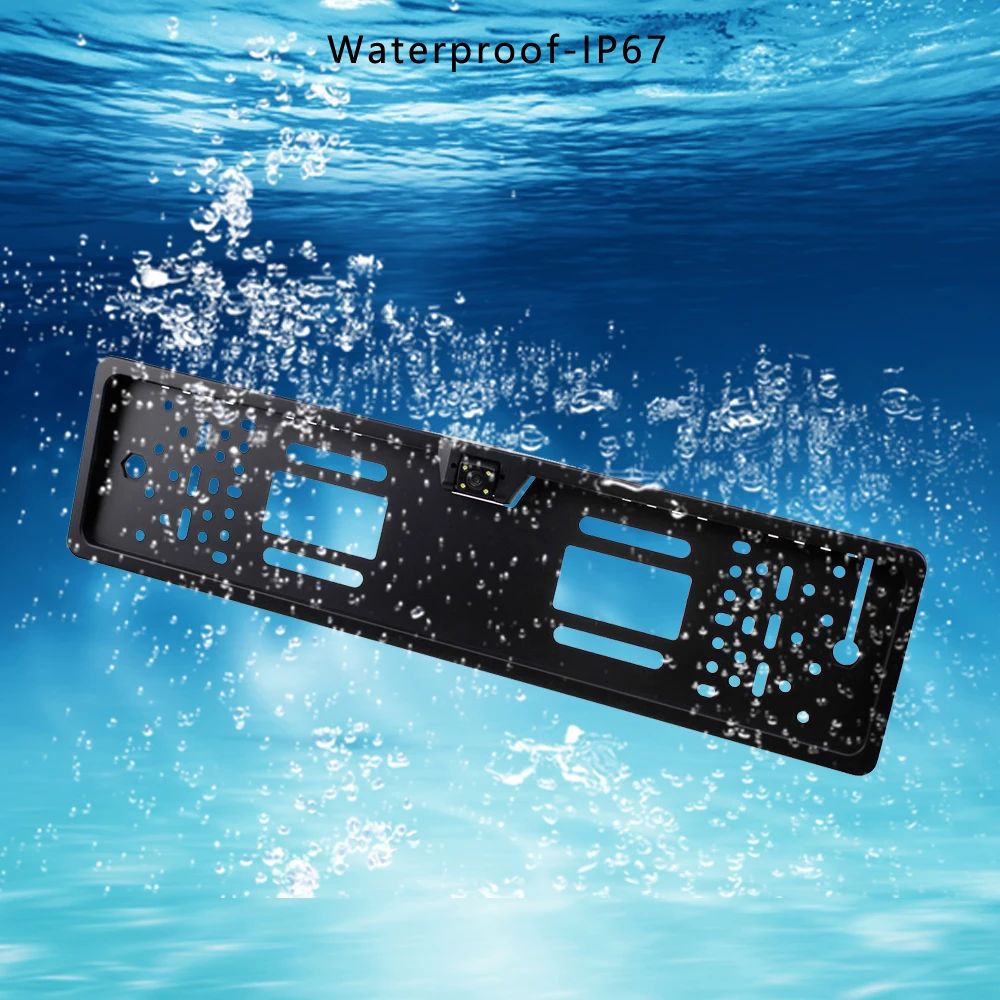
Once the phone has been jailbroken you will need to install the FlexiSPY app and configure a few settings. Then you’ll be ready to start remotely turning on the camera to see the phone’s surroundings. Now that the app has been installed you’re ready to control the iPhone camera remotely. The image above is what you will see from your dashboard.
Full Answer
Can a cell phone camera be activated remotely?
You can turn on the phone camera remotely and take pictures and videos. Besides, you can do call recording, monitor call logs, read through messages and conversations, and track GPS location in real-time. The app is easy to use and works in stealth mode. How Does It Work?
How do I enable the camera on my phone?
How do I enable my camera?
- On your Android device, open the Chrome app .
- To the right of the address bar, tap More. Settings.
- Tap Site Settings.
- Tap Microphone or Camera.
- Tap to turn the microphone or camera on or off.
Can someone hack my cell phone camera?
Yes. Unfortunately, they can even hack a phone's camera. But you can also learn how to block hackers from your Android or iOS phone. The first step is understanding how cybercriminals think and work. Some other ways a hacker can get into your phone include: Through public Wi-Fi networks.
Is someone spying on me through my cell phone camera?
The short answer: Yes. Webcams and phone cameras can be hacked, giving bad actors complete control over how they function. As a result, hackers can use a device’s camera to both spy on individuals and search for personal information. Luckily, there are steps you can take to prevent or identify this type of activity on your phone and computer.

Can you access phone camera remotely?
Use IP Webcam Android App IP Webcam is another efficient Android application that turns your phone into a network camera that can be viewed from anywhere remotely. It supports two-way audio and works well with most security cameras.
How can I control my mobile camera from other mobile?
Step 2: Connect additional phonesOn another phone, open the Google Clips app. ... Tap Start Setup to start pairing your camera to your Android phone.Tap Accept to agree to the Google Terms of Service.Searching for Google Clips: Press the shutter button on your camera to make sure the camera is ready to connect.More items...
How can I use camera remotely?
1:154:14How to View Your IP Security Camera Feeds From Anywhere with Remote ...YouTubeStart of suggested clipEnd of suggested clipThe first step is going to be to hop onto your nvr's hdmi interface or visit the web interface forMoreThe first step is going to be to hop onto your nvr's hdmi interface or visit the web interface for your camera or recorder navigate to the network menu. And then easy cloud.
Can you remotely turn on a cell phone?
What is strange? To switch on your phone you have to press the power button. So no, there is no way to turn on your phone remotely unless you are capable of telekinesis. A PC can be remotely turned on because it still has an internet connection (BIOS is capable of doing that, and you have a wire attached to it).
Can I remotely control an Android phone?
You can remote control Android devices via the remote control feature of AirDroid Personal. Even the Android device is far away from you. You can use the remote control feature to: Focus on your computer screen, enhance work efficiency.
Can you view an IP camera from anywhere?
You can connect CCTV cameras and watch them anywhere remotely in two ways: connecting IP cameras over the Internet via an APP/Client, or setting up port forwarding.
How can I access my camera from another Iphone?
1:323:32How to access iPhone camera remotely from PC and Mac - YouTubeYouTubeStart of suggested clipEnd of suggested clipNow to connect to your iphone remotely. From either another iphone or from an android device youMoreNow to connect to your iphone remotely. From either another iphone or from an android device you need to download. And install the app called track view now if you install track view on your android.
Can I view my WebCam remotely?
Watching live video from a remote location All you need to view the live video broadcast is a media player and an Internet connection. Open your web browser. Type the address shown in the WebCam Monitor Log, including the port number. Press Enter.
How can I watch CCTV cameras anywhere without Internet?
The cameras and the recording NVR connect with each other via the proprietary network. By connecting the NVR to a monitor via a VGA or HDMI cable, you can get 24/7 video surveillance for your property even without Internet connection.
How can I remotely monitor my home?
0:382:32Monitor Your Home with Your Cellphone - YouTubeYouTubeStart of suggested clipEnd of suggested clipWhen you run the app you'll be required to enter the master password. Now you can connect to your pcMoreWhen you run the app you'll be required to enter the master password. Now you can connect to your pc. And stream your webcam live to your iphone. You can connect to an unlimited number of cameras.
What is the most powerful spy app?
FlexiSPY is currently the most powerful spying app on the market. In addition to allowing you to turn on the camera of the phone, you can also: listen to live calls. intercept Facetime conversations. record phone calls. track the GPS location of the phone and much, much more…. remotely activate a phone’s microphone.
Can you access your camera remotely on your Android phone?
Now you will be able access the Android phone’s camera remotely whenever they are connected to either cell signal or wifi.
Can you spy on someone's phone remotely?
Can you spy on someone’s cell phone camera remotely? YES. There are any number of spying apps out there that allow you to turn on cell phone camera remotely. . Depending on the type of phone you’re trying to access there are a couple different options. Some require physical access to the phone, others do not.
Which app is best for accessing camera remotely?
Out of these top three camera spy apps, we recommend KidsGuard Pro as the best app to access Android camera remotely. Here are the reasons for selecting KidsGuard Pro for Android.
How to use FlexiSPY on a cell phone?
You have to purchase a FlexiSPY license and install it on the target phone. Once done, it will start capturing phone activities. You can log into your FlexiSPY account and go to Dashboard for remote spying and monitoring all captured data. For turning the cell phone camera on, you have to go to Dashboard>Data>RemCam for taking instant photos and Dashboard>Data>RemVideo for capturing instant video.
How to use Wispy on a phone?
You have to purchase TheWiSpy License from the official website. Thereafter, you need to install WiSpy app on the target phone. Then you can use their web interface from anywhere you monitor all the activities on the target phone conveniently. In the Dashboard, you will find the option Take Picture to turn on the camera on the target phone and take instant photos.
What is the best camera monitor app for Android?
No.1 KidsGuard Pro for Android. KidsGuard Pro is the best Android camera monitor app available. You can track almost every activity of the target person on his/her phone remotely. The most important point is that you can spy on the target person with an almost negligible chance of getting detected.
How to take pictures on Kidsguard Pro?
First, you will need to create an account on KidsGuard Pro's official website. Then you have to purchase a plan, and once done, you will get an app download link. Install KidsGuard Pro for Android on the target's phone. Now, you can view all the activities of the target device from the web Dashboard of KidsGuard Pro. Go to Dashboard>Remote Control> Take Photos to turn on the target device's camera and take instant photos.
What to do if you can't find your phone?
When Your Phone Lost. When you cannot find your phone, you can turn on its camera remotely and spot the exact location where it is lying. If it has been stolen, you can see through the camera who has stolen it and take steps accordingly.
Can you remotely access someone's camera?
You need to choose an app that is trustworthy, legitimate, and versatile. Considering various parameters, we are unanimously recommending you KidsGuard Pro for Android as the best cell phone camera monitoring app for parental control and remote monitoring.
How many steps does it take to access another Android phone?
It is very user-friendly and only takes 3 steps to remote acces Android of others. Here's how to access Android phone from another Android phone or any other device without knowing:
What are the advantages of using a cell phone?
Advantage. Invisible, availability at any time anywhere by any devices, ease of use, versatility. You can access files when target phone is not nearby. It helps your workflow and collaborate with multiple devices when it comes to presenting. Better viewing experience while watching movies and playing game.
How does screen mirroring work on Android?
The principle of screen mirroring is very simple. It uses USB cable or Wi-Fi connection to transfer the information to the connected screen.
Can you remotely access someone's phone?
There are certain situations when you may want to remotely access someone's phone without them knowing. These could be monitor the phone of your children or partners and you would not want them to get involved in inappropriate activities online. In any case, the most foolproof way to access someone's phone secretly is by using the monitor app.
Can you access an Android phone without knowing?
Completely invisible: The app icon will disappear from the home screen and rename. It works in incognito mode without any notification. So, you can remote access Android phone without knowing.
How To Spy On Someone Through Their Phone Camera In 2
Real-time access to online and phone activities, remote cell phone camera activation, …
How to turn on a cell phone camera remotely – Qu
Source: How to Take Better Phone Photos: Best Smartphone Camera Accessories – Rolling Stone
How to Turn Your iPhone or Android Device Into a Remote Camera
Source: Port Forwarding and Remote Access Setup Guide for IP Cameras – Security Camera & Video Surveillance Blog
IP Phone Camera – View Camera on PC – Apps on Google P
Source: How to use my Android phone as a CCTV camera to be controlled or viewed remotely – Quora
How to use AirDroid Personal Remote Camera?
Download and install the AirDroid Personal app on your phone and sign in to your AirDroid Personal account
What is an AirDroid camera?
What is AirDroid Personal Remote Camera? AirDroid Personal remote camera allows you to remote access your phone's camera from a computer without touch your phone, even it's far away from you. You can use it for remote photography or view the surroundings of the camera in real-time.
Is It Possible To Spy On A Cell Phone Without Having It?
The only time it is legal to spy on a cell phone is with the phone owner’s knowledge. In the case of spy apps like PhoneSpector, you can spy on a cell phone with their knowledge. This is specifically true for parents tracking their child’s phone use and businesses tracking company-owned devices.
What is the most basic method by which to can access someone’s phone without their knowledge?
Password peeking is the most basic method by which to can access someone’s phone without their knowledge. This involves watching when they unlock their phone or asking them to open their phone for some reason while making sure you can view their password.
What is the hacking method?
An unconventional method for the average person is hacking someone’s cell phone to gain access to it. If you do not know how to do this, there are experts for hire online that can accomplish such tasks (which we do not recommend doing). Methods they may use to hack the target user include Wi-Fi networks, phishing, and malware.
How does OTA work?
Using the OTA (over-the-air) link, you can remotely download the app and monitor the target phone without having it in your possession. Once a remote connection is established, Auto Forward continuously uploads activity from the target phone to your secure online account.
What is a keylogger?
Keylogger: Captures and records all keystroke entries performed on the phone.
What is an OTA link?
OTA (over-the-air) link: Enables remote downloading for quick and easy monitoring of any cell phone.
When did auto forward spy come out?
Auto Forward Spy was introduced in 2012 and has been a market leader ever since. Over the years, the app has been improved with remote access and the ability to monitor a phone without having it in your possession. They also have an option to “clone a phone” which shows you how to create an exact copy of one phone to another.
Can you spy on an iPhone without touching it?
It is a standalone app that will handle all spying operations for you! If you are hacking into an iOS device, the data and chats can be remotely accessed without even touching the target phone. All you need is iCloud credentials, and you are ready to access all details of the phone remotely.
Do you have to jailbreak a phone to use a stealth mode?
It works in stealth mode, and you don’t have to worry about your identity being released. You don’t even have to jailbreak or root the phone. If you jailbreak or root the phone, then the target phone user will know that his/her activity is being monitored.
Is ClickFree a good spy app?
I thoroughly enjoyed using this application. If you’re in search of reliable and secure spying software, there’s no one better than ClickFree!
How to see camera pictures on Spyic?
Now proceed to the Control Panel dashboard where you have several options to choose from. Click on the ‘Photos’ option to begin seeing the camera pictures. Now you can see all the photos on the device.
How long does it take to hack someone's phone camera?
Let us discuss and understand how you can hack someone’s phone camera remotely using Spyic. The process is very straightforward and only takes under 5 minutes. It is extremely simple and you’ll be surprised with the results!
What happens if you click a link on a phone?
When you click the link the spyware on the phone records everything. It will then send it to the hacker. Your data is exhausted: If you see that your phone is consuming a lot of data, it might be hacked. Make sure first you are not downloading files or using data yourself.
Can you use a RAT tool to monitor a camera?
However, RAT tools can be complex to use. If you are looking out for an easy way to monitor the camera pictures, it is best to use a spy app . There are advanced spy apps that can be used to access the camera and pictures. Most of these apps will let you see any pictures captured using the camera.
Can you spy on someone's pictures?
By hacking someone’s pictures, you can spy on the target person’s photos. You can track the activities of your children to keep them secure from cybercriminals and bullies. Similarly, employees might want to keep a check on company phones.
Is there a phone monitoring app?
There are phone monitoring apps available for both Android and iOS operating systems. Due to their advanced stealth technology, they work secretly. It is not easy for the target to detect them.
