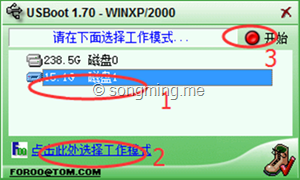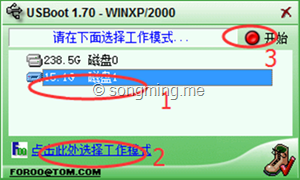
1. Start and boot the the locked HP server from USB PE disk. 2. On command prompt, run the commands as blow. 3. Press “Shift” key repeatedly until command prompt starts, then run command “ Net user ” to reset password for locked account.
Full Answer
How to reset password for HP Server?
Part 2: Reset password for HP Server. 1. Start and boot the the locked HP server from USB PE disk. 2. On command prompt, run the commands as blow. 3. Press “Shift” key repeatedly until command prompt starts, then run command “ Net user ” to reset password for locked account.
How do I use the HP community?
Create an account on the HP Community to personalize your profile and ask a question Your account also allows you to connect with HP support faster, access a personal dashboard to manage all of your devices in one place, view warranty information, case status and more. Sign in / Create an account Learn more
How to reset password for locked account in Windows 10?
Press “Shift” key repeatedly until command prompt starts, then run command “ Net user ” to reset password for locked account. 4. Success is coming… Close the command line windows, and then you can login with new password. 5. Boot from PE disk again, and undo the rename operations of cmd.exe and sethc.exe file.
What are the benefits of having an HP account?
Your account also allows you to connect with HP support faster, access a personal dashboard to manage all of your devices in one place, view warranty information, case status and more. Sign in / Create an account
What is HP iLO default password?
As far as I know, the default iLO username is usually Administrator and the password is a random alphanumeric string - but it might have been a standard string with older models.
How do I find my iLO password?
To reset the iLo password from a host console, do the following:Reboot the host.Watch the console closely while the host is rebooting. ... On the iLo menu, select User.Select Edit for Administrator user. ... Make sure that all the other options for Administrator are set to Yes. ... On the iLo menu, select File.Select Exit.
What is HP ProLiant MicroServer?
HP's ProLiant MicroServer Gen8 is an affordable starter server for businesses that need nothing more than centralized file services, printer management, and light virtualization.
Can you reset iLO password?
Reset HP ILO Administrator Password from Windows Go to the User tab. You will see the list of iLO users here. Select Administrator and click View/Modify; In the next window, check the box Change Password, enter a new iLO administrator password and save the changes.
How do I reset my iLO password without rebooting the server?
How to: Reset HP iLO 2 Password without Server rebootInstall SNMP (prerequisite for HP Insight Management Agents)Download and Install HP Insight Management Agents.Download and Install HP Lights-Out Online Configuration Utility.Step 4: Note. ... Download HP Lights-Out XML Scripting Sample for Windows. ... Step 6: Note.More items...•
How does a MicroServer work?
Microservers are generally based on small form-factor, system-on-a-chip (SoC) boards, which pack the CPU, memory, and system I/O onto a single integrated circuit. The small size of the boards allows tightly packed clusters of microservers to be built, saving physical space in the data center.
Does HP MicroServer have iLO?
HPE ProLiant MicroServer Gen10 Management With the HPE MicroServer Gen10, one does not have access to iLO. Remote management tools have become one of the most important features to manage servers in data centers and the edge. The fact that the HPE MicroServer Gen10 does not have iLO we can understand.
What are Microservers used for?
A micro server is a type of server that is designed to be used for small- to medium-sized business/computing application and services. It is one of the form factors of a standard server but with much less processing power, storage capacity and other peripheral support.
How do I log into my HP iLO?
Open a browser software, enter the IP address of your iLO interface and access the administrative web interface. On the prompt screen, enter the administrative login information. After a successful login, the administrative menu will be displayed. Access the iLO Information menu and select the Overview option.
How do I reset my iLO 5 password?
Re: iLO 5 lost password Boot the server, press F9. Go into the ILO configuration utility and set a new password. Hope this helps!
How do I reset my HP iLO BIOS password?
From the System Utilities screen, select System Configuration > iLO 4 Configuration Utility > Reset iLO. The iLO 4 Configuration Utility prompts you to select YES or NO. 5. Select YES, and press Enter.
How do I connect to HP iLO server?
Start the Remote Console application by typing the IP address of the ILOM service processor into a browser on the remote system. ... Click Yes. ... Enter the user name and password, and click Log In. ... Click the Remote Control tab in the ILOM web interface. ... Set the mouse mode to Absolute mode in the Mouse Mode Settings tab.More items...
1. Use USB PE disk to reset Windows server password on HP server
1. Download and install ADK. See https://docs.microsoft.com/en-us/windows-hardware/get-started/adk-install.
2. Use iSunshare software to recover admin password for HPE server
iSunshare Windows Password Genius Raid is an easy to use software. With this isunshare software, you are able to create a USB password disk with another Windows PC, MAC computer or rooted android device.