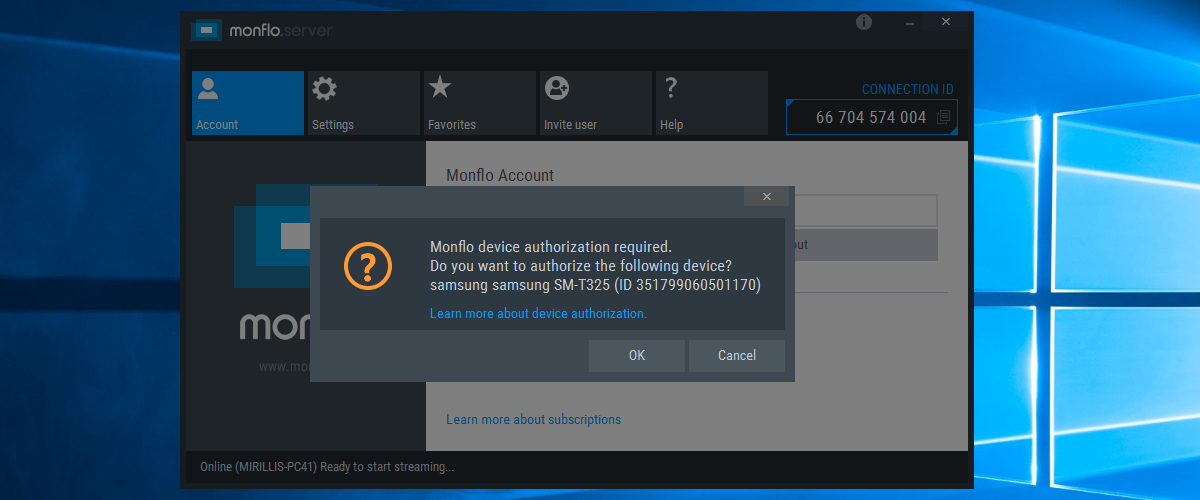Why choose monflo for remote access?
Monflo guarantees the easiest remote access to your PC you can get on the market! All you need is to choose the computer you want to remote to from the list on your device and it's done! With Monflo's easy and intuitive user interface you won't get lost at any point of using remote control software.
Can monflo play PC games on Android devices?
Remotely play all of your PC games on android devices or another computer! Stunning HD quality up to 1080p and 60fps and with ultra-low battery usage are one of the main features of using Monflo for gaming purposes. Try the best Remote Control software for Windows and see the smooth the remote playing can be!
What is the best remote access software for Windows PC?
Monflo - The fastest remote pc access software. Try the fastest and the best quality remote access and control software for Windows PC on the planet. Monflo allows you to connect to your computer using Android device or another PC. Use your Android devices, such as smartphones and tablets, for business and entertainment.
Which is the fastest remote control software?
The fastest remote control software for Android and Windows. The ultimate Monflo's performance guarantees as lag-free as it can possibly real-time remote control over your PC computer! Use Monflo for free and play your PC games, watch videos and control Windows applications.
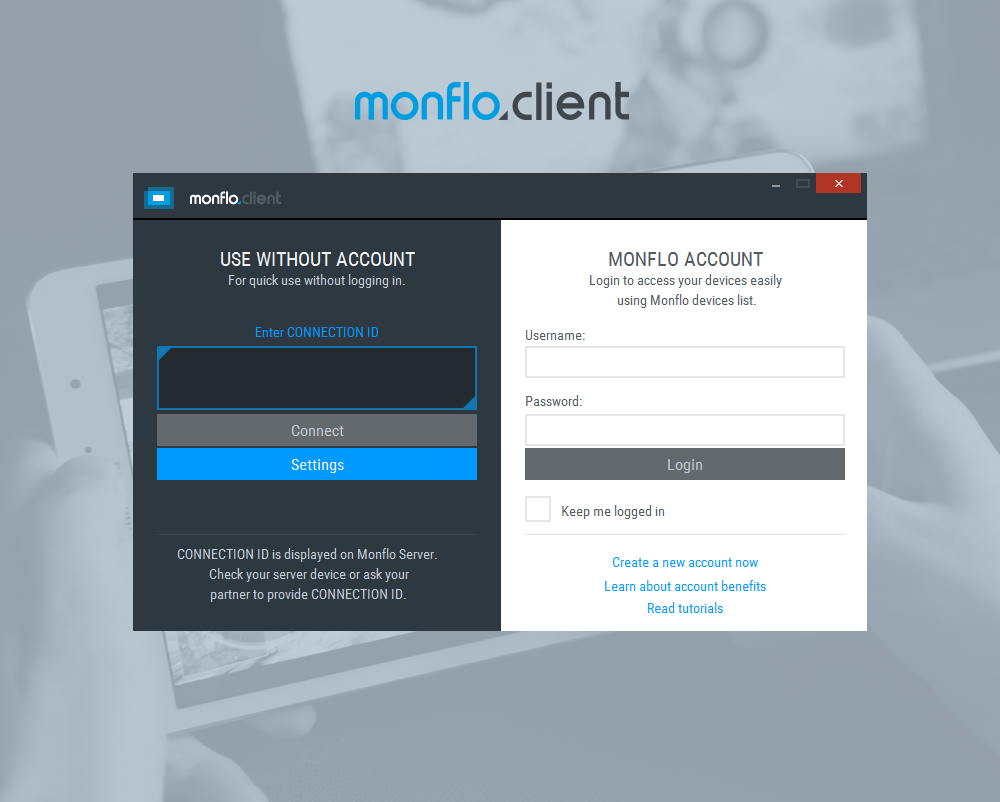
What is Monflo remote access?
Monflo guarantees the easiest remote access to your PC you can get on the market! All you need is to choose the computer you want to remote to from the list on your device and it's done! With Monflo's easy and intuitive user interface you won't get lost at any point of using remote control software.
How to use Monflo?
Use Monflo to transfer any files between your client and server devices. Keep your documents, pictures or presentations close to you at any time by staying connected to your server.
What is Monflo?
Monflo guarantees the best performance, user experience and quality. Access any applications from installed on your Windows server computer in smooth HD quality from both your Android devices and another Windows desktops!
Can you access Monflo webcams?
We give you all-time access to webcams connected to your server computer. Wherever you are you can access the live view of any of your cameras. Monflo won't let you to miss a thing.
Can you cancel Monflo invitations?
Use Monflo's Invitations System to create invitations for your friends or work partners. The access can be time restricted at any time, you can cancel and delete active invitations. You have full control over client devices.
Can Monflo be used on a PC?
With Monflo you can use any desktop application on your client device. You will get instant access to every application you have installed on your PC as well as your projects, documents, presentations. And all of this in outstanding quality and speed!
Is Monflo encrypted?
All information data transmitted with Monflo is encrypted - audio/video and mouse/keyboard data. Unauthorized connections are avoided by the need of authorization of every device, that wants to connect, on your server PC. We keep your data private and secure.
What is Monflo gaming?
Monflo provides the best performance, quality and user experience of PC remote gaming software. Enjoy your PC games and applications in smooth HD quality, both on your Android devices and Windows PCs!
What is the easiest remote access?
Monflo provides the easiest remote access on the market! You just have to choose the computer you want to remote to from the list on device! Monflo 's easy and intuitive user interface won't let you get lost at any point of using our software.
Can you play Monflo on a tablet?
Import and export options allows you to send your favourite control layouts across all of your Android devices. Now you can comfortably play your favourite PC game on your smartphone or tablet!
Is Monflo a GPU?
Monflo's very low CPU and GPU usage and the ultra-high performance in HD is a result of using our cutting- edge technology that uses Mirillis' multicore optimized application engine. We deliver ultimate quality.
Can you use Monflo on a PC?
The ultimate Monflo's performance guarantees as lag-free as it can possibly real-time remote control over your PC computer! Use Monflo for free and play your PC games, watch videos and control Windows applications. You will not be disappointed.
Is Monflo easy to use?
Monflo's sleek and user-friendly interface makes the use as easy as it can possibly be. By adding ultra-fast and easy setup you get the perfect remote control software. Innumerable customization option will make Monflo truly yours.
Can you invite friends to Monflo?
Monflo allows you to invite your friends. Let them access your PC computer and play the games that are installed on it. All they have to do is to install Monflo's client application. Your task is to create an invitation for the chosen users.
Audience
Companies and individuals in search of a remote access solution to manage the access to their devices
About Monflo
Our cutting-edge engine brings remote control user experience to a whole new level. Control your Windows desktop, show presentations and access files from your personal computer with your Android mobile device or from another PC computer. All in lag-less performance and up to 4K quality.
Monflo Product Features
Thincast Client turns your computer into a fully-featured Remote Desktop Protocol (RDP) Client, making it easy to connect remotely to your company's infrastructure. Using the Remote Desktop (RD) WebAccess Client you gain easy access to and control of published virtual machines (with Thincast...
What is Monflo software?
Monflo is a lightweight piece of software that allows you to access your computer remote and play games, record your adventures or access any application installed.
Can you use Monflo on multiple computers?
You will be happy to learn that the setup and configuration for Monflo are fast and straightforward, meaning that you solely need to log in the utility. In case you want to access multiple computers via the app, then repeat the procedure and then hit the refresh button within the tool to find the new device added.
The description of Monflo App
Monflo provides fast and smooth remote PC access! Play your favorite PC games and control your Windows desktop with Android devices!
Monflo Tags
By adding tag words that describe for Games&Apps, you're helping to make these Games and Apps be more discoverable by other APKPure users.