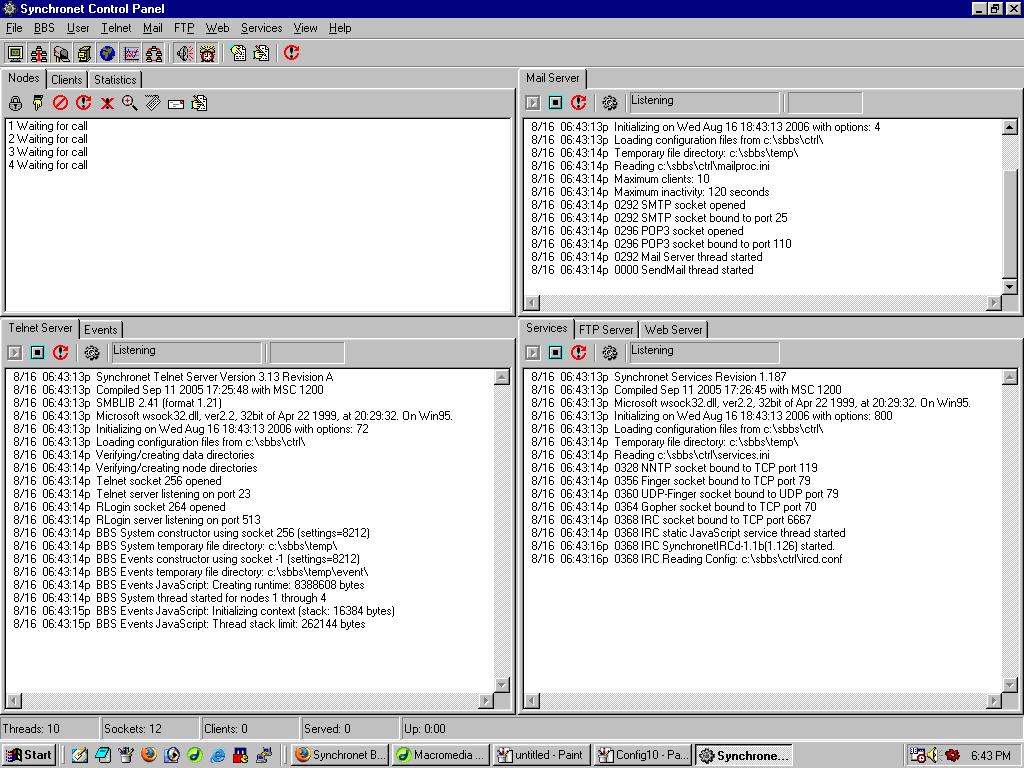RemoteAccess BBS handshake configuration
In Hive | Setup | Connection | Handshake configure a handshake for RemoteAccess BBS.
RA-95.BAT file
Create RA-95.BAT batch file for starting RemoteAccess BBS and place this file in ..\beemail\tools directory.
RA-95.ASC & RA-95.ANS files
Create RA-95.ASC text file and place this file in ..\beemail\tools directory. This file will be shown to ASCII callers when BBS is loading.
FOSSIL driver
RemoteAccess BBS requires a FOSSIL driver. Any FOSSIL driver (X00, BNU, WinFOSSIL, etc) can be used.
Speed and communications port
Check that in the following programs communications port number and locked speed are the same
HELLO.ASC & HELLO.ANS files
Create HELLO.ASC menu file and place this file in ..\beemail\tools directory. Beemail will send this menu file after recognition of ASCII human caller.
Messages in RemoteAccess BBS
Philip - internal Beemail tosser supports JAM, Squish, PCBoard 14.5, PCBoard 15.2x, PowerBBS 5.x, Excalibur BBS Grail database and multiple *.MSG format message areas. Because RemoteAccess BBS can use JAM and *.MSG format message areas there is no difficulty to toss / scan RemoteAccess BBS messages.