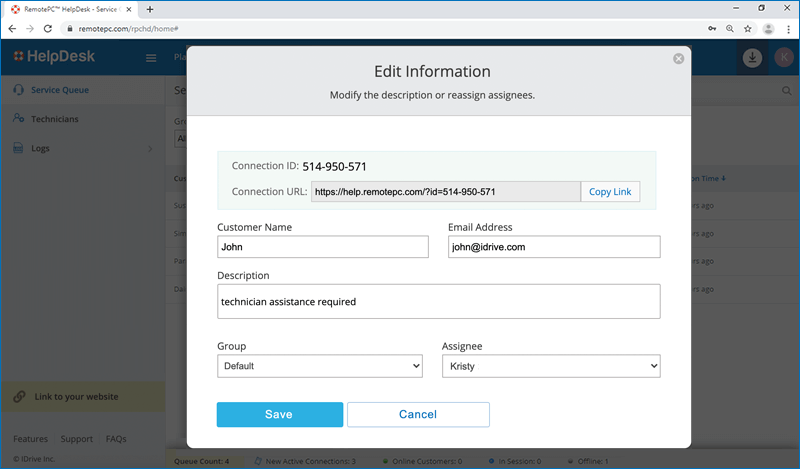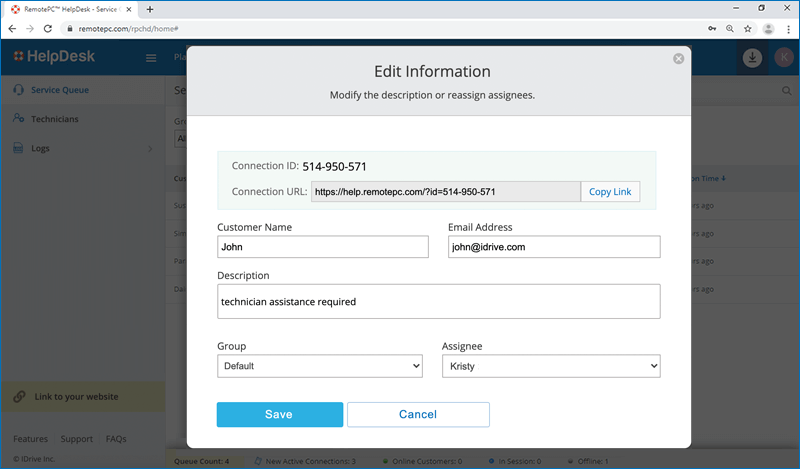
When you git clone, git fetch, git pull, or git push to a remote repository using HTTPS URLs on the command line, Git will ask for your GitHub username and password. When Git prompts you for your password, enter your personal access token (PAT). Alternatively, you can use a credential helper like Git Credential Manager.
Full Answer
Is there a remote access tool for Windows?
Remote Access Tool for Windows. Remote access to Android mobile devices (server part). This tool doesn't require USB connection! Screen mirroring, remote control by replaying gestures. Created a VERY SIMPLE remote access Trojan that will establish administrative control over any windows machine it compromises.
What is remote repository in GitHub?
About remote repositories A remote URL is Git's fancy way of saying "the place where your code is stored." That URL could be your repository on GitHub, or another user's fork, or even on a completely different server. You can only push to two types of URL addresses:
How do I push to a remote url on GitHub?
That URL could be your repository on GitHub, or another user's fork, or even on a completely different server. You can only push to two types of URL addresses: Git associates a remote URL with a name, and your default remote is usually called origin. You can use the git remote add command to match a remote URL with a name.
How to remotely connect to a computer?
Iperius Remote is one of the easiest to use remote desktop programs with some awesome features like a robust file transfer tool and chat application. It also lets you connect to a computer remotely with their mobile app. Open the program and select Allow connections to see your password.
What is Quasar tool?
Quasar is a fast and light-weight remote administration tool coded in C#. The usage ranges from user support through day-to-day administrative work to employee monitoring. Providing high stability and an easy-to-use user interface, Quasar is the perfect remote administration solution for you.
What is Quasar rat?
Quasar remote administration tool (RAT) is a multi-functional and light-weight malware actively used by APT actors since 2014. Quasar's code is publicly available as an open-source project, which makes the Trojan extremely popular among adversaries due to its broad customization options.
What is Quasar EXE?
Quasar is a publicly available open-source Remote Access Trojan (RAT) which primarily targets Windows OS systems. Quasar RAT is distributed via malicious attachments in phishing emails. This RAT is written in the C# programming language. Quasar was developed by GitHub user MaxXor to be used for legitimate purposes.
What are remote administration tools?
A remote administration tool (RAT) is a software program that gives you the ability to control another device remotely. You then have access to the device's system as if you had physical access to the device itself.
Is Quasar rat a virus?
What is Quasar RAT? Quasar is a remote access trojan is used by attackers to take remote control of infected machines. It is written using the . NET programming language and is available to a wide public as an open-source project for Microsoft Windows operating systems, making it a popular RAT featured in many attacks.
What can NanoCore do?
NanoCore can provide the threat actor with information such as computer name and OS of the affected system. It also opens a backdoor that allows the threat actors to access the webcam and microphone, view the desktop, create internet message windows and offers other options.
What is async RAT?
AsyncRAT is a Remote Access Tool (RAT) designed to remotely monitor and control other computers through a secure encrypted connection.
What is lime RAT?
LimeRAT is a simple Trojan designed for Windows machines. The malware is able to install backdoors on infected machines and encrypt files in the same way as typical ransomware strains, add PCs to botnets, and install cryptocurrency miners. See also: This Trojan hijacks your smartphone to send offensive text messages.
How does a RAT virus work?
Remote access trojans (RATs) are malware designed to allow an attacker to remotely control an infected computer. Once the RAT is running on a compromised system, the attacker can send commands to it and receive data back in response.
How do I use Remote Server Administration Tools?
Click Programs, and then in Programs and Features click Turn Windows features on or off. In the Windows Features dialog box, expand Remote Server Administration Tools, and then expand either Role Administration Tools or Feature Administration Tools.
What is the RAT program?
A remote access Trojan (RAT) is a malware program that includes a back door for administrative control over the target computer. RATs are usually downloaded invisibly with a user-requested program -- such as a game -- or sent as an email attachment.
How do I use remote administration?
To enable the Remote Administration feature manually, follow the steps given below:Click start>Run.Enter gpedit. ... Click OK.Double-click Computer Configuration>Administrative Templates>Network>Network Connections>Windows Firewall.Double-click Domain Profile>Windows Firewall: Allow remote administration exception.More items...
What is orcus rat?
Orcus is a Remote Access Trojan (RAT). Programs of this type are used to remotely access or control computers. Generally, these tools can be used by anyone legitimately, however, in many cases, cyber criminals use them for malicious purposes.
What is Quasar client?
What is Quasar? The Quasar tool allows users to remotely control other computers over a network. Software programs of this type are known as remote access tools (RATs). There both are legitimate and illegal RATs. Quasar is a legitimate tool, however, cyber criminals often use these tools for malicious purposes.
What is async rat?
AsyncRAT is a Remote Access Tool (RAT) designed to remotely monitor and control other computers through a secure encrypted connection.
What is backdoor Quasar?
Backdoor. Quasar is a lightweight, publicly available open-source Remote Access Trojan (RAT) which primarily targets Windows OS systems. Backdoor. Quasar is often distributed via malicious attachments in phishing emails, but operators are free to choose their own ways to spread the RAT.
What is a remote URL?
A remote URL is Git's fancy way of saying "the place where your code is stored." That URL could be your repository on GitHub, or another user's fork, or even on a completely different server.
What is GitHub collaborative approach?
GitHub's collaborative approach to development depends on publishing commits from your local repository to GitHub for other people to view, fetch, and update.
Can you use Subversion on GitHub?
You can also use a Subversion client to access any repository on GitHub. Subversion offers a different feature set than Git. For more information, see " What are the differences between Subversion and Git? "
Compiling
Open the project Quasar.sln in Visual Studio 2019+ with installed .NET desktop development features and restore the NuGET packages. Once all packages are installed the project can be compiled as usual by clicking Build at the top or by pressing F6. The resulting executables can be found in the Bin directory.
License
Quasar is distributed under the MIT License. Third-party licenses are located here.
Thank you!
I really appreciate all kinds of feedback and contributions. Thanks for using and supporting Quasar!
What is the easiest program to use for remote access?
AeroAdmin is probably the easiest program to use for free remote access. There are hardly any settings, and everything is quick and to the point, which is perfect for spontaneous support.
How does remote utility work?
It works by pairing two remote computers together with an Internet ID. Control a total of 10 computers with Remote Utilities.
How to connect to remote desk on another computer?
On another computer, run AnyDesk and then enter the host's Remote Desk ID or alias in the Remote Desk section of the program. Press Connect, and wait for the host to press Accept .
What is the other program in a host?
The other program, called Viewer, is installed for the client to connect to the host. Once the host computer has produced an ID, the client should enter it from the Connect by ID option in the Connection menu to establish a remote connection to the other computer.
How to open file transfer in remote mode?
During a remote connection, you can send the Ctrl+Alt+Del shortcut, choose which display to view, switch to full screen mode, and open the file transfer or chat utility. If you want more control you can open the settings to enable continuous access, a custom password, a proxy, etc.
Can I use Remote Utilities on Windows 10?
Unfortunately, configuring Remote Utilities can be confusing on the host computer since there are lots of different options. Remote Utilities can be installed on Windows 10, 8, 7, Vista, and XP, as well as Windows Server 2016, 2012, 2008, and 2003.
Is AeroAdmin free for personal use?
When the host computer confirms the connection, you can start controlling the computer and share clipboard text. It's great that AeroAdmin is absolutely free for both personal and commercial use, but it's too bad there isn't a chat option included, and really too bad that you can't transfer files.