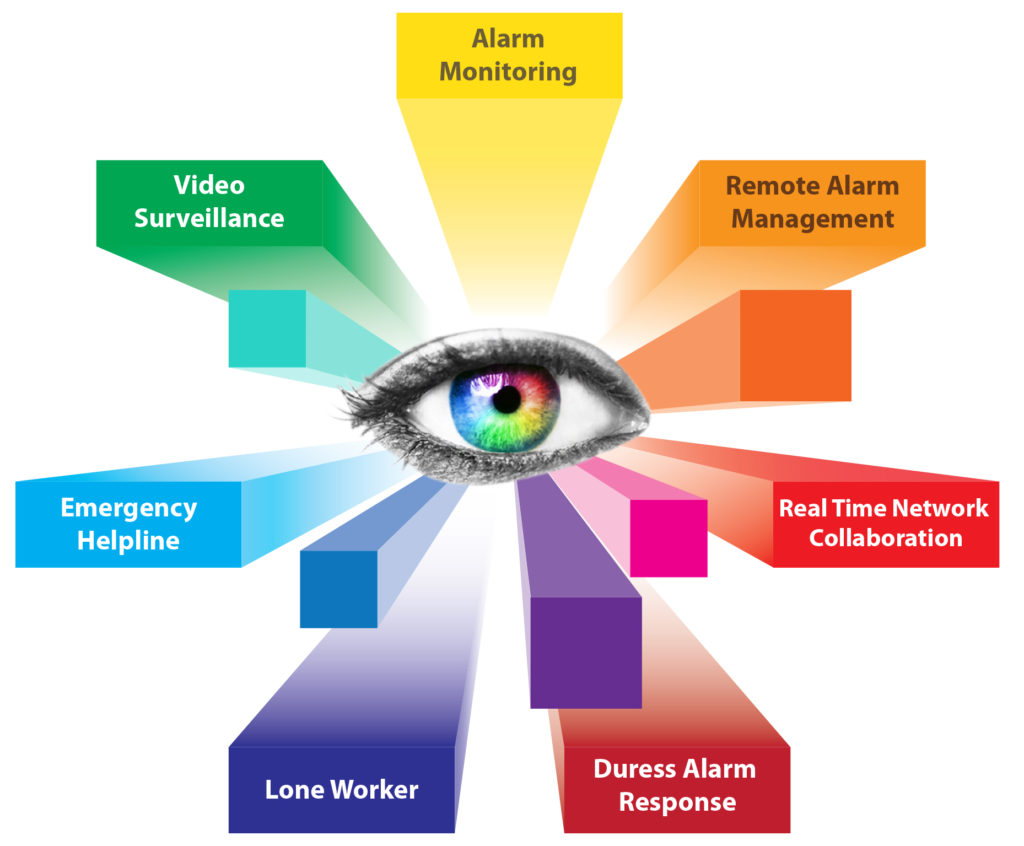How do I service my PLC using LinkManager?
LinkManager is designed for automation engineers to connect to PLCs and other equipment remotely. LinkManager ensures a direct and transparent VPN...
How do I access my HMI remotely with LinkManager Mobile?
LinkManager Mobile enables you to remotely access equipment via a web browser on your PC or your mobile device. It is ideal for accessing graphical...
How do I establish a static connection from my SCADA System?
Use Secomea’s LogTunnel to establish a static connection from remote equipment to your SCADA System. LogTunnel can be configured to push data from...
Does LinkManager have two-factor authentication?
Yes! LinkManager supports multi-factor authentication, in the form of LDAP, SMS/e-mail code, certificate and password.
EXPLORE THE REMOTE MAINTENANCE CIRCLE
Access your machines anywhere, anytime. Remotely perform corrective maintenance such as troubleshooting and ongoing software updates without costly, time-consuming on-site visits.
REMOTE ACCESS THAT ENSURES MACHINE EFFECTIVENESS AND UPTIME
The Industrial Remote Access connects you to machines and equipment to view and control interfaces, troubleshoot equipment and install updates. With remote access, your machines are accessible from anywhere in the world and you can remotely perform corrective maintenance without costly, time-consuming on-site visits.
LEVERAGE THE POWER OF INDUSTRIAL IOT
The Data Collection Cloud (DCC) is a true turnkey component of the Secomea Solution, specifically designed to address the typical data collection needs of Machine Builders and Manufacturers.
HAAS-MEINCKE USES SECOMEA REMOTE ACCESS TO SERVICE BAKING EQUIPMENT WORLWIDE
One of the world’s largest manufacturers of baking equipment uses the innovative remote access solution from Secomea to service their high-tech machines worldwide.
What is remote access in service?
Remote access places knowledge in the hands of service engineers. When they have more information about each machine asset on the factory floor, they can work smarter and make better decisions. Make better use of your service team and allow engineers to minimize downtime through swift and early interventions.
What is remote access for machine builders?
With remote access, machine builders can ensure 24/7 connectivity to industrial networks and individual devices, such as a PLC and HMI, allowing service teams to remotely manage equipment at field sites and react fast to operational issues. Offering the valuable ability to identify machine problems from a remote location, solve most of them remotely, and where remote repair isn’t possible, be fully prepared before sending machine operators to customer sites.
Why is it important for a machine builder to have a productive commissioning phase?
A productive commissioning phase is crucial and requires effective utilization of resources , which helps the client hit the market faster and in a cost-efficient manner.
What is Secomea Remote Access?
For Enterprise OEMs, the Secomea Remote Access SaaS solution assure: 1 Fleet management for central configuration and bulk upgrades of all IoT gateways 2 Overview of all customers, sites, machines and devices through intuitive drag-and-drop domain structures. 3 Optional APIs for easy configuration and provisioning of IoT gateways. 4 Multiple connection methods for assuring seamless IoT Gateway internet connections everywhere, anytime. 5 Firewall -friendly protocols to assure outgoing connections from any network. 6 Digital input ports for the customer to control access locally. 7 Audit trails to trace and document all access and events. 8 Customizable login portal to reflect your corporate branding identity. 9 Alarm setup for alerting your service team of potential issues.
What is a secomea solution?
The Secomea Solution is security certified according to IEC62443 standards. The solution is designed uniquely for the Automation Industry to meet both operational technology (OT) and IT requirements with security at its core.
SiteManager Hardware
Secomea SiteManager Hardware, DIN-Rail Mountable, Rugged Aluminum Design, LAN, WiFi and Cellular 3G/4G Models Available. (Please Specify Model Number.) Product ID: SiteManager Hardware
SiteManager Software
Secomea SiteManager Software, Embedded (SM-E) for Windows. (Please Specify Basic or Extended and Number of Agents.) Product ID: SiteManager Software
LinkManager Floating License
Secomea LinkManager Floating License for programming, Windows XP/7/8/10. Can connect to UDP and TCP based equipment, includes a virtual COM port driver for Serial equipment and will make a USB redirect. Support for both 32 and 64 bit windows, and even runs inside a virtual machine such as VMWare, ESXi or HyperV. Floating License.
LinkManager Mobile Access
Secomea LinkManager Mobile for accessing web enabled applications, VNC Servers or MS Remote Desktop client (RDP) Servers from mobile devices. Supported for iPhone, iPad or Android. Fixed License. Product ID: LinkManager Mobile
UPLINK2 WiFi USB Adapter (SMA)
Secomea WiFi USB adapter with SMA connector, for USB WiFi with 802.11 b/g/n for all SiteManager models. Connects your SiteManager xx29/xx39 to a factory Access Point, or turns your SiteManager xx49 into an Access Point. (Secomea Part# 27250) Product ID: UPLINK2 SMA